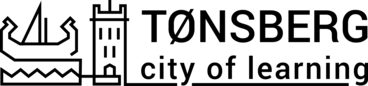Request a Quality Label for Badge recognition
The Quality Label for Badge Recognition (further referred to as Quality Label) signifies a commitment to upholding quality standards in badge-issuing activities. By fostering a community dedicated to delivering quality learning opportunities and skill recognition, it aims to offer additional credibility and reliability in recognising and promoting quality Open Badge issuance practices.
Request the Quality Label
- Open the Dashboard.
- Select the Organiser’s Account (Open dashboard -> Select organiser) you want to request Quality Label.
- Click on the Settings tab (Open dashboard -> Select organiser -> Settings).
- Scroll down to the section Organisation connections
- Click on the Organisation connections
- Click on the button Request Quality Label (Open dashboard -> Select organiser -> Settings -> Request Quality Label).
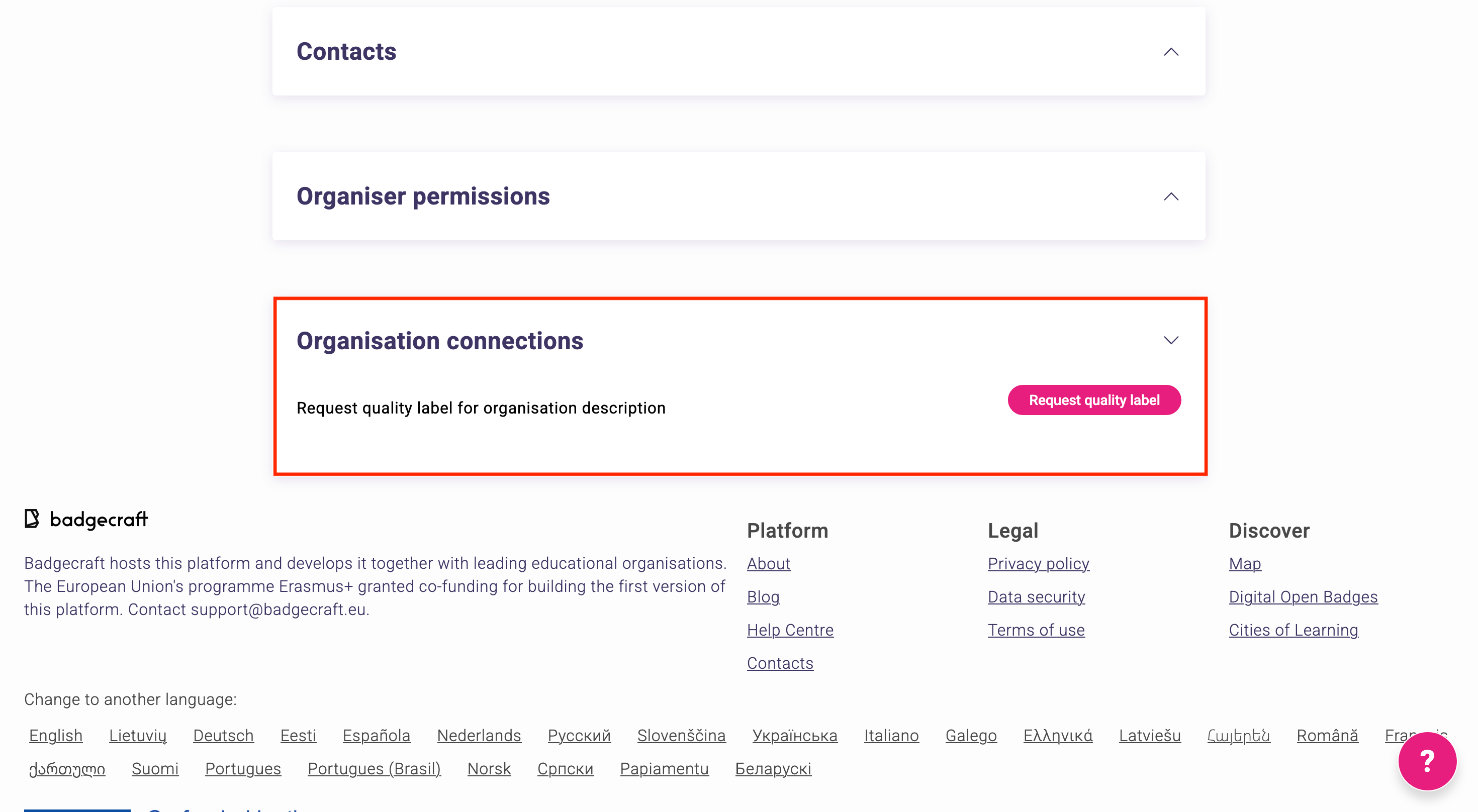
Note! After we receive your request, we will send an application form and all the necessary details for evaluation to the email address you used to create your account.
Was this article helpful?
Alterar idioma: